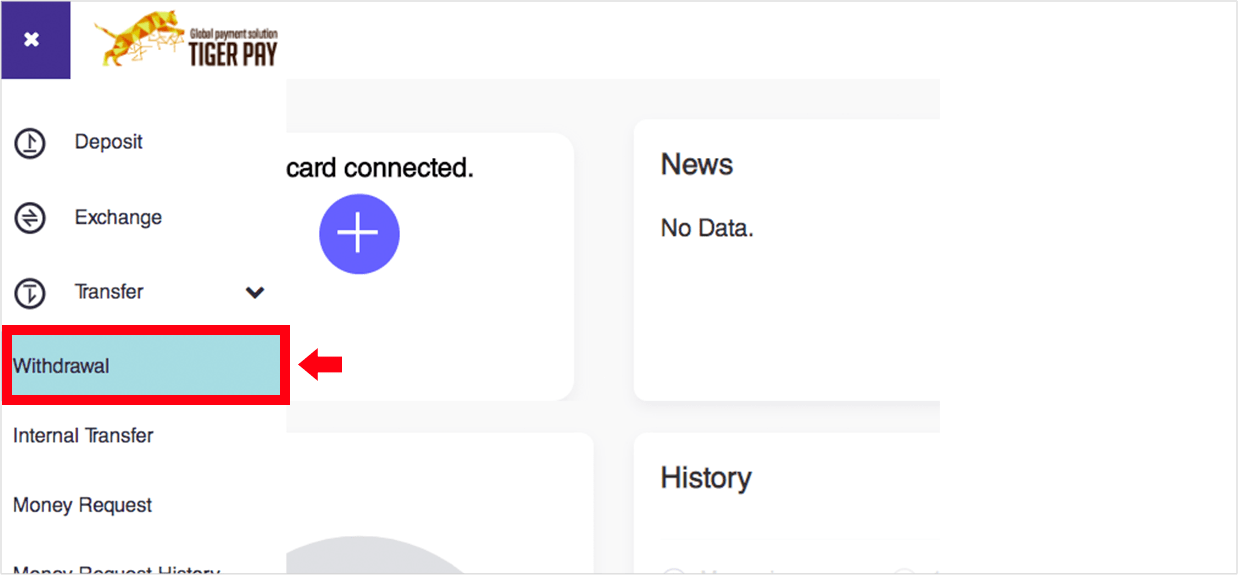
01
After logging in to TIGER PAY, click the Menu icon [≡] located on the top left corner of the page, click [Transfer] then select [Withdrawal].
![Select [Cryptocurrency deposit ] abd click](image/cc_withdrawal_img2.png)
02
Select [Cryptocurrency Payout], then click [Money Out].
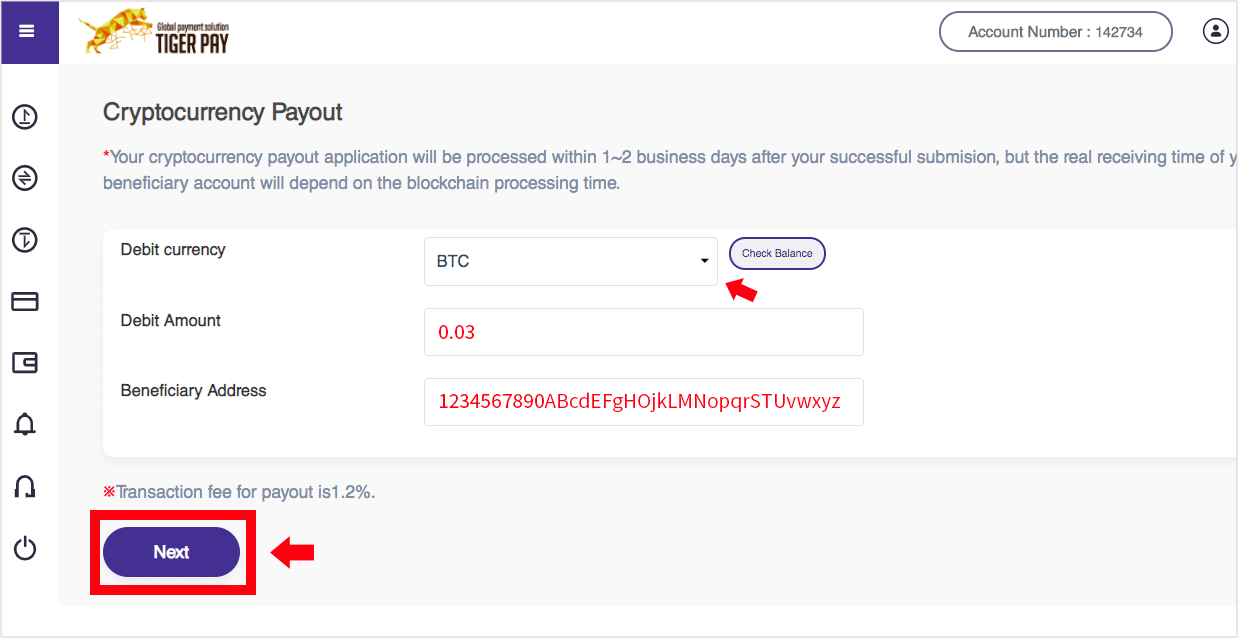
03
Choose the withdrawal currency from the drop-down list. Enter the amount and beneficiary address then click [Next].
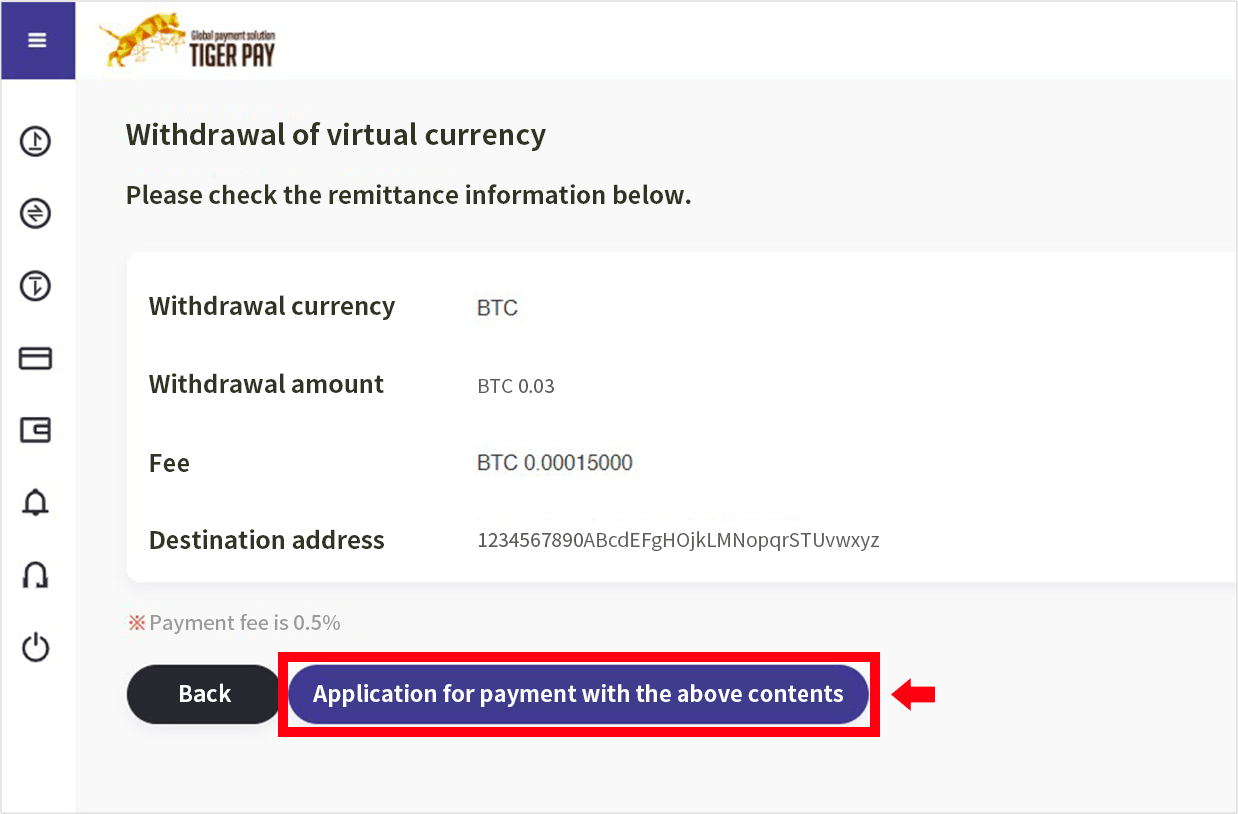
04
Check the entered information for any mistakes. If none, proceed to the next page.
Please note that a transaction fee of 1.2% will be charged to your account.
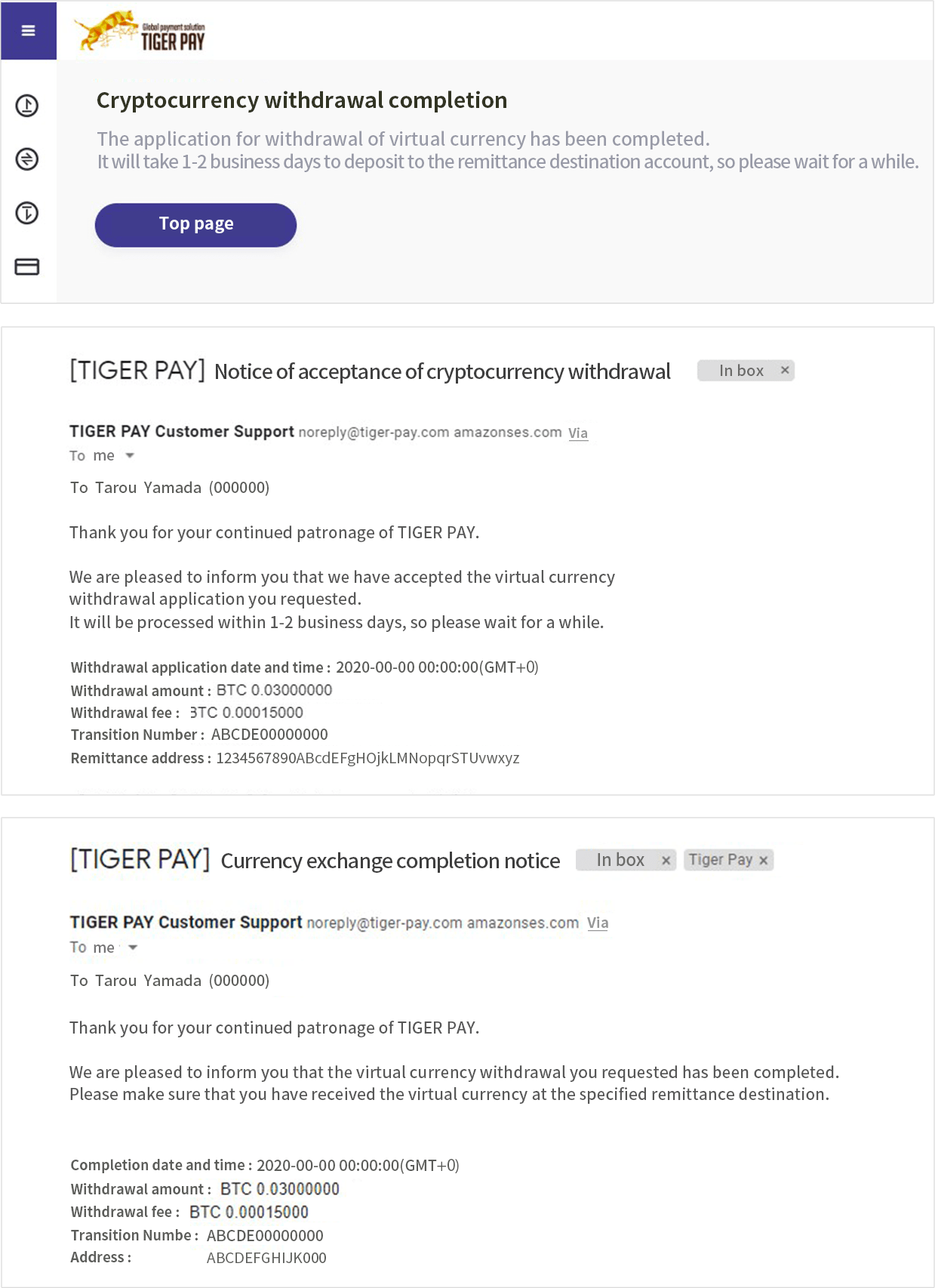
05
Cryptocurrency withdrawal completion will be displayed on the screen.
A notice of withdrawal application will be sent to your registered email address.
You will also receive another email once the withdrawal process is complete.
Please note the following:
- The first withdrawal may take a long time due to multiple confirmations.
- For the second and subsequent withdrawals, applications made in the morning will be processed on the evening of the same day until morning of the next day. In case of afternoon applications, it will be processed on the next day, however there may be delays depending on the blockchain approval time.
- Friday afternoon withdrawals will be processed on the following Monday to Tuesday.
Considering the above circumstances, please alot sufficient time allowance when requesting for withdrawals.