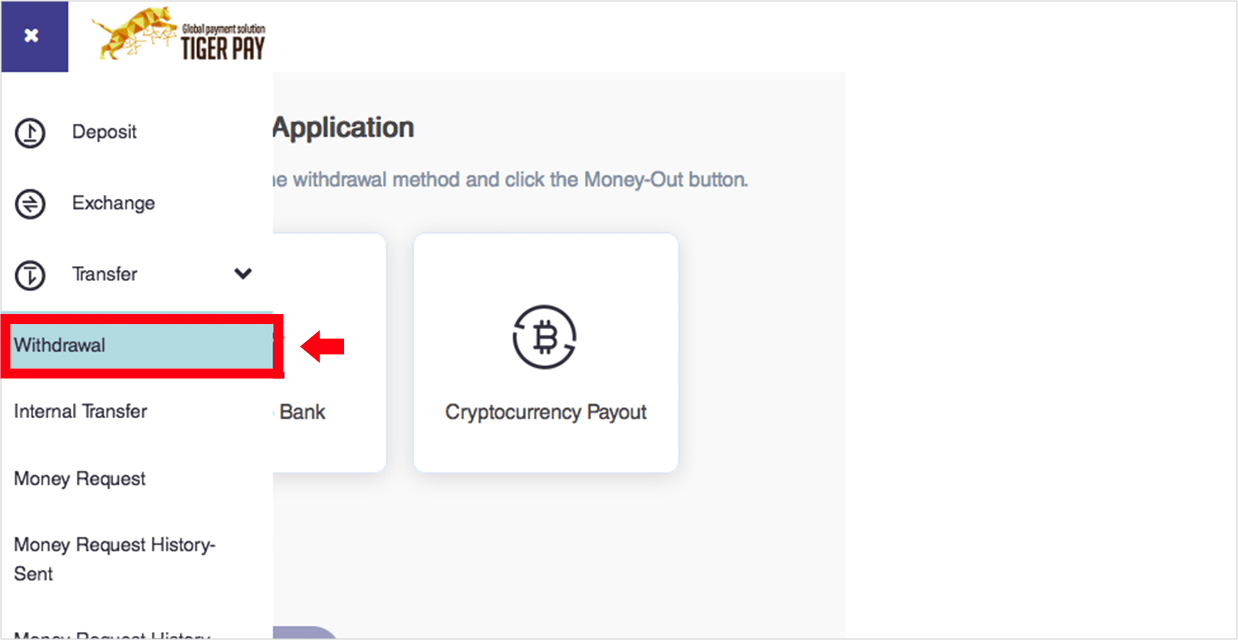
01
After logging in to TIGER PAY, click [Transfer] from the menu on the top left of the page, then select [Withdrawal] .
![Select [Bank account remittance] and click [Next]](image/bank_withdrawal_img2.png)
02
Select [Transfer to Bank] then click [Money Out].
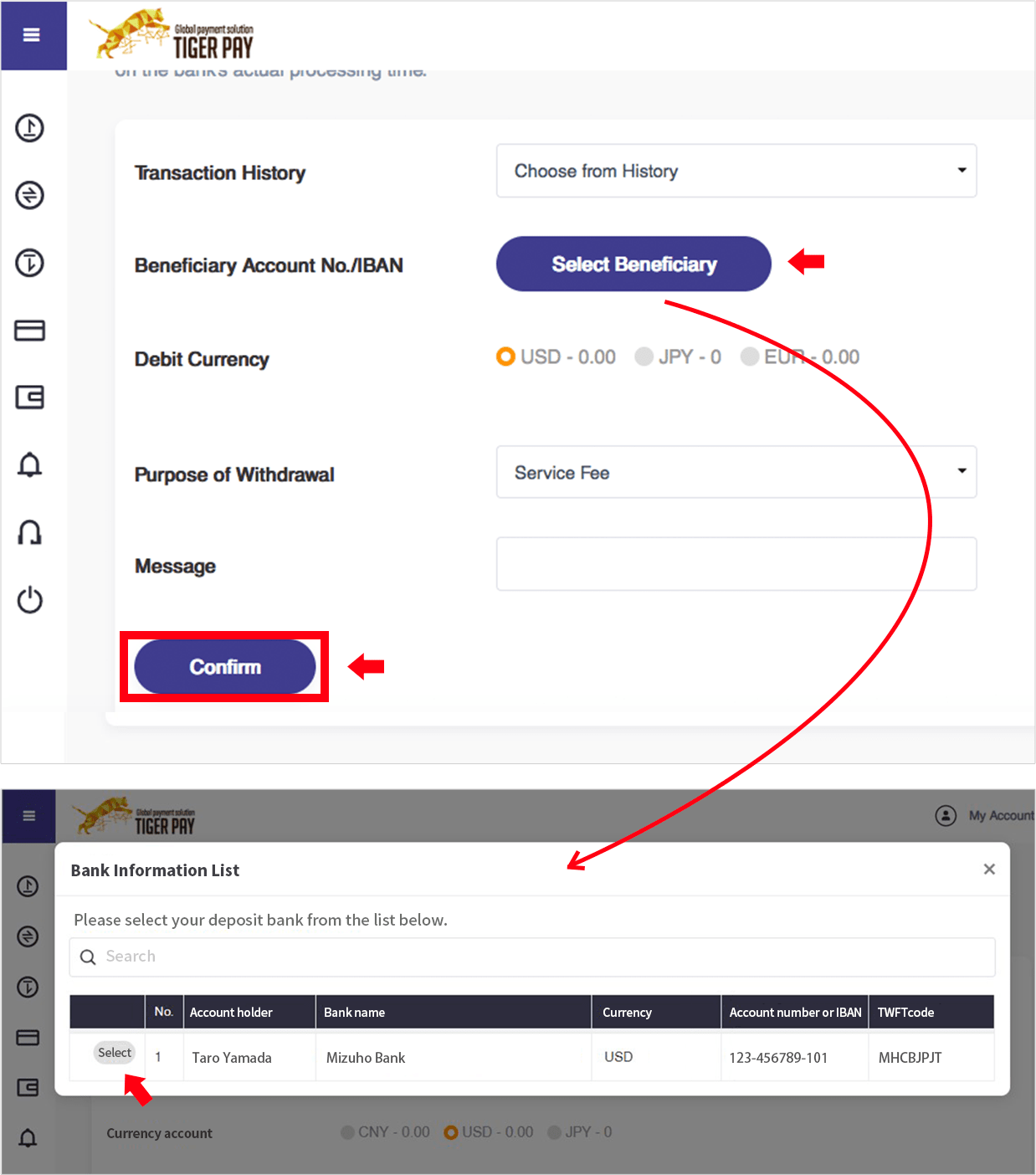
03
1. Select account
(a) If withdrawing from an account used in previous transaction(s), select from the pull-down menu on Transaction History.
-or-
(b)To withdraw from a registered account other than those in Transaction history, click [Select Beneficiary]. This will display your other registered bank accounts.
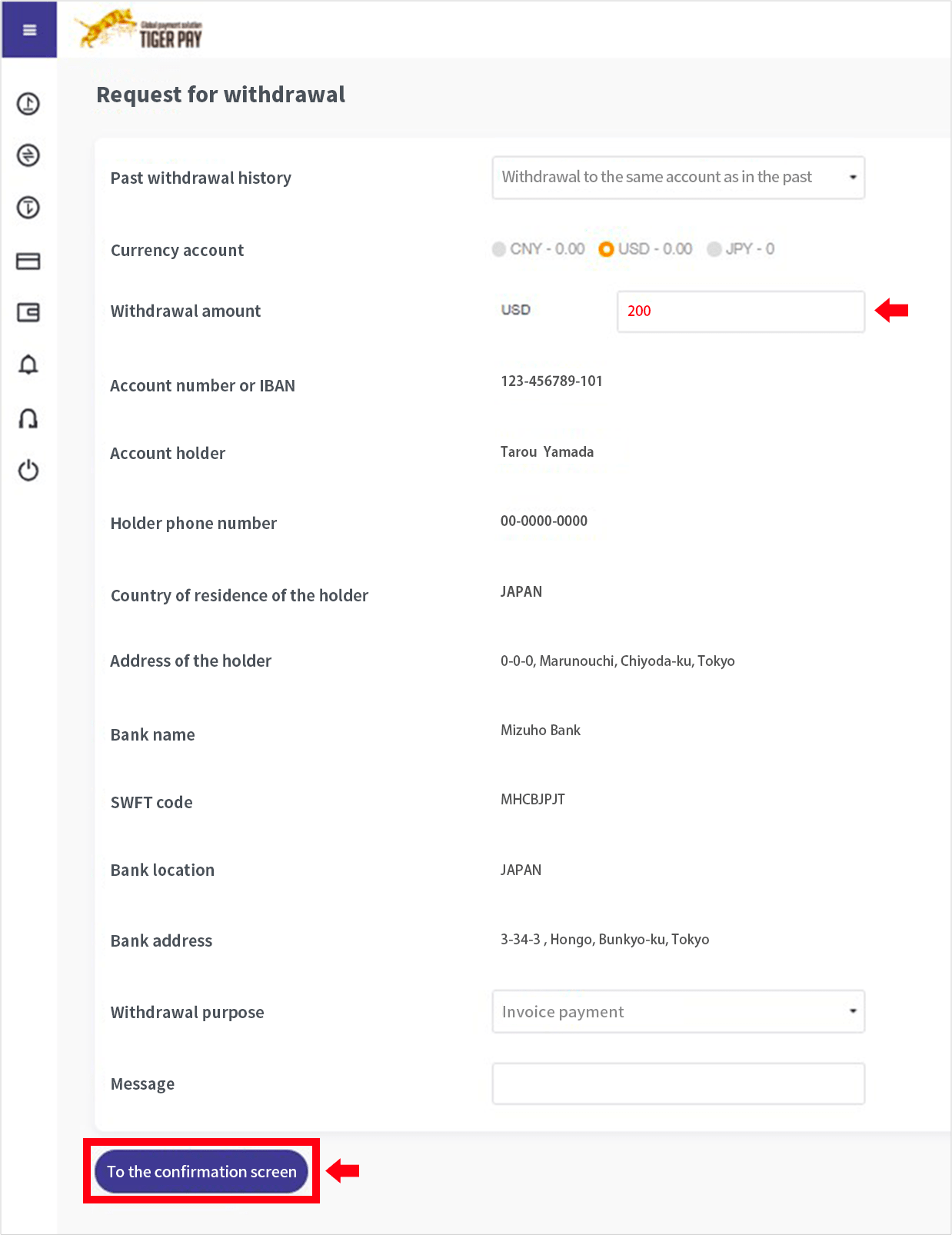
04
Select your preferred currency, enter your withdrawal amount and choose your withdrawal purpose.
Then click [Confirm].
![Check the input contents , and if there is a mistake, return to the input screen with the [Back] button.](image/bank_withdrawal_img5.png)
05
Check if all the entered information is correct then proceed to complete the withdrawal request.
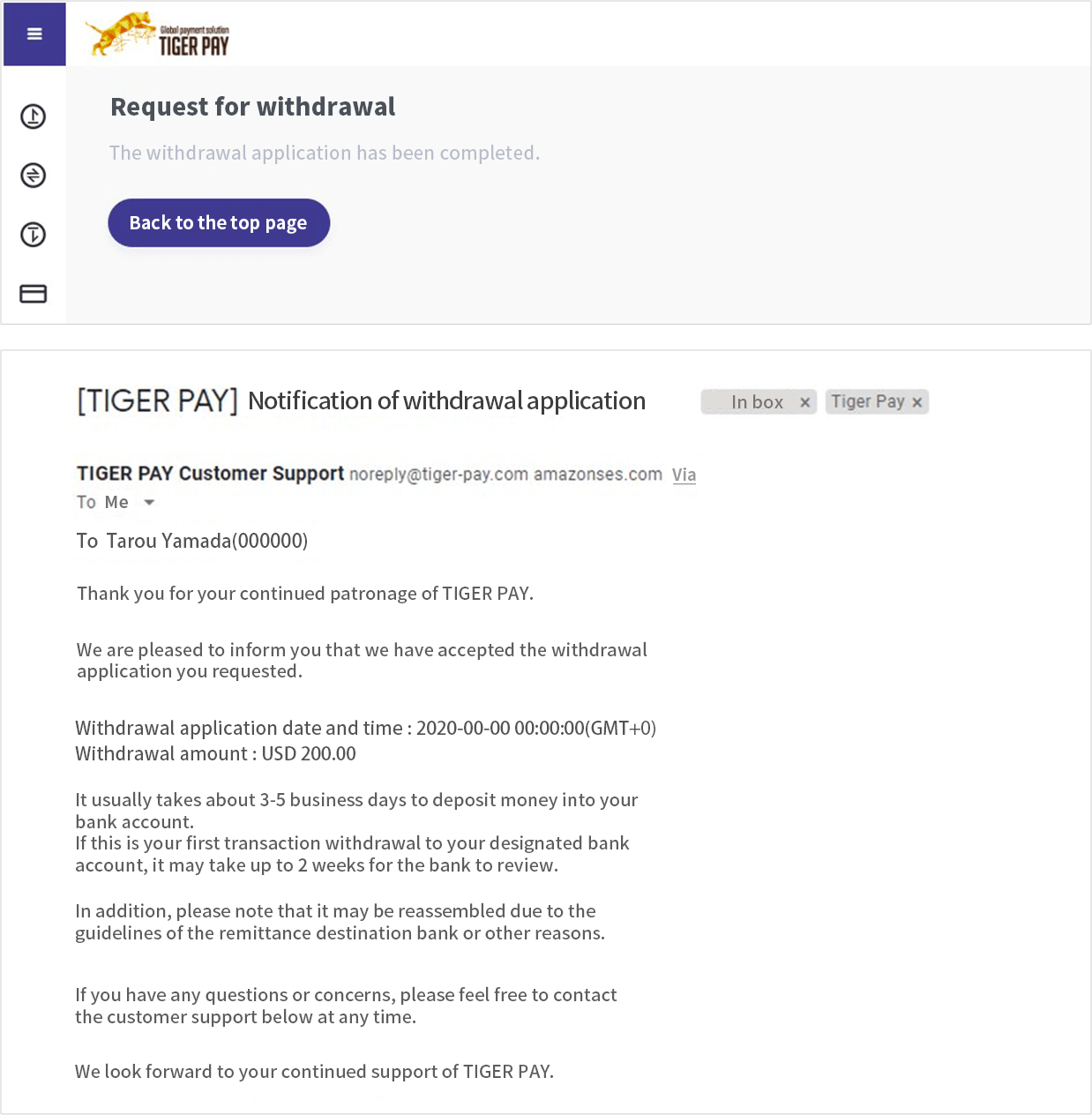
06
The application for the withdrawal has been completed.
You will receive an e-mail with [Notice of acceptance of withdrawal application] to the registered e-mail
address.